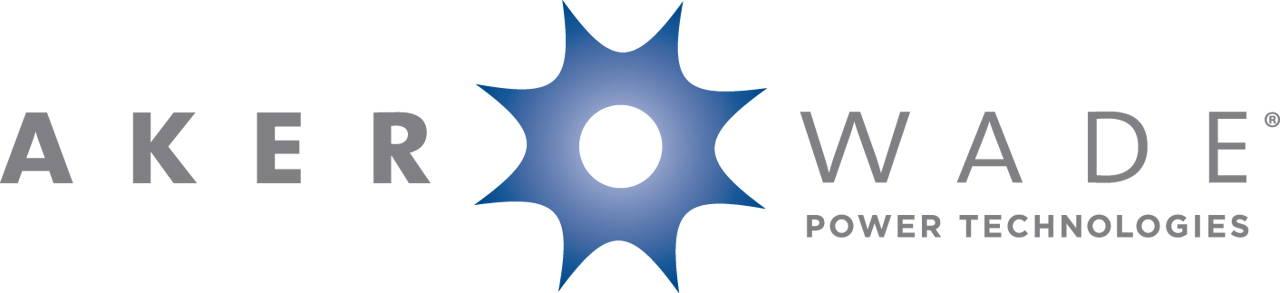MPM Verson 4.1 is now available for download. You may download from here.
Changes in version 4.1 are documented below. You will also see this information at install time, and is also available from the Windows Program menu.
Note: MPM Version 4 requires a database update.
The first time a database is accessed it will be updated automatically.
This may be slow. You will see a message box indicating that the update may take an extended time.
This will only occur once, on first use of the database.
New Features
Batteries Sorted by Data Source
Batteries are now sorted in MPM by the type of data source: Power Logger or Charger. Power Logger batteries are shown first.
Multi Level Sorting
Batteries may be sorted using more than one column, using the ‘Group By’ feature.
First right-click and choose a field to use as a ‘Group By’ field. Next, click on any column header. The rows will be sorted within the groups, rather than throughout the entire list. You may click column headers in succession to add additional levels for sorting.
Use ‘Clear Grouping’ in the context menu to return to the original view. If no ‘Group By’ field is selected, clicking the column header sorts the entire table as before.
New Charger Type supported in Power Logger Configuration
Power loggers can now be configured with one of three charger type settings:
- Fast/OC Charge
- Standard Charge
- Express Charge
For reporting purposes, ‘Fast/OC ‘ and ‘Express’ are considered to be the same.
New Cycle Report
The Cycle report has been updated to improve usability. Two additional versions were added which summarize the cycle data by battery on a weekly or a monthly basis.
Excel Export
Charger and Power Logger event records may be exported to an Excel spreadsheet. The Excel export is accessing using the ‘Event’ report group, thru a new menu item.
Charger export is accessed using the ‘Charger’ report group, through a new menu item.
New Fast Charge Shift Summary Report
The new report summarizes charge activity by shift. Shifts are defined using a new dialog accessed thru the report menu. Up to 3 shifts may be defined.
Power Loggers used to identify battery to chargers
New model Power Loggers can be used to replace the BDX on Express chargers. This version of MPM adds support for reporting on charger and battery data independently.
Express A/C Series Configuration
The latest version of A/C Series charger firmware supports remote configuration. MPM has been updated to support the remote configuration feature.
On the ‘Setup’ tab, click ‘Chargers’. From there you can edit configuration data in online or offline mode. Previously, this was only possible for eMax series chargers, but now any charger can be configured.
The menu and the context menus have been modified to support the new features.
Since the configuration of Express chargers requires specific new versions of firmware, it is possible that attempting to configure a charger in online mode may not work. MPM automatically checks the firmware version, and if it does not support remote configuration it will report that via a dialog box.
As with the eMax chargers, you can now update charger firmware (if the MPM license allows it), and you can adjust the charger time.
Database Archive Function Added
Databases may be stored as zip files using the ‘Archive’ function on the database dialog. This is the same format as used in the ‘Move to Email’ and ‘Move to Server’ functions. With Archive, the user may select the file name and destination for the zip file.